TECH WORLD
NotebookLM Goes Global with Slides Support and Better Ways to Fact-Check
Published
2 years agoon
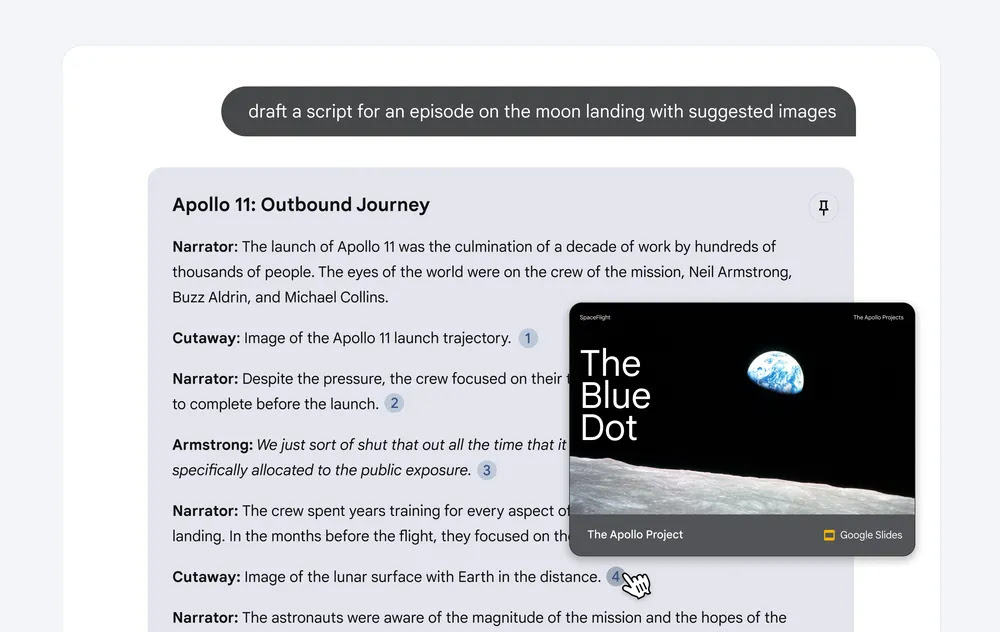
By Google Team
Our AI-powered research and writing assistant is getting a big upgrade and expanding to over 200 countries and territories around the world.
Last summer, we introduced NotebookLM, an AI-powered research and writing assistant. Today, we’re excited to share that we’re bringing an upgraded version of NotebookLM — now using Gemini 1.5 Pro — to over 200 countries and territories around the world.
Read Also:
Our goal from the beginning with NotebookLM has been to create a tool to help you understand and explore complex material, make new connections from information, and get to your first draft faster. You can upload sources — your research notes, interview transcripts, corporate documents — and instantly NotebookLM becomes an expert in the material that matters most to you. Today’s upgrade introduces several new features:
- NotebookLM now supports Google Slides and web URLs as sources, along with Google Docs, PDFs and text files.
- Inline citations now take you directly to supporting passages in your sources, so you can easily fact-check the AI response or dive deeper in the original text.
- Notebook guide gives you a high-level understanding of your sources by converting them into useful formats like FAQs, Briefing Docs or Study Guides.
Thanks to Gemini 1.5 Pro’s native multimodal capabilities, you can now ask questions about images, charts and diagrams in your sources. NotebookLM will even include citations to images as supporting evidence when relevant.
Case studies from real users
We’ve been amazed by the range of uses that people are finding for NotebookLM. Because the product was developed in close partnership with authors, students and educators, we’ve seen many early adopters integrate it into research and writing workflows. Best-selling author Walter Isaacson has been working with NotebookLM to analyze Marie Curie’s journals for research on his next book. We’ve seen similar enthusiasm from documentary and podcast researchers who need to sift through complex archives to generate scripts or story ideas. But the combination of Gemini 1.5 Pro’s advanced reasoning abilities and NotebookLM’s source-grounding architecture has unlocked many other potential applications:
- In local governance, Palm Bay resident Thomas Gaume created a hyperlocal newsletter, aggregating city ordinances, land use data, zoning codes and council meeting minutes. NotebookLM empowered him to be a “one-person newsroom and publisher.”
- NotebookLM’s ability to summarize and adapt interview transcripts is helping users identify patterns and themes in raw transcripts, saving hours of manual analysis. For example, consultant Victor Adefuye uses NotebookLM to analyze sales call transcripts for targeted training and coaching.
- Nonprofits have deployed NotebookLM to help them identify needs in underserved communities and organize information for grant proposals.
We’ve also noticed some unexpected and playful use cases with the help of our 14,000 member Discord community, including novelists and fan-fiction authors managing complex storylines using NotebookLM, and our favorite: role-playing game enthusiasts consulting detailed descriptions of fantasy worlds for games like Dungeons and Dragons.
Getting started
If you’re new to NotebookLM, getting started is easy: When you first access NotebookLM, you’ll create a notebook and upload documents for a specific project or deliverable. At that point you can read, take notes, ask questions, organize your ideas, or ask NotebookLM to create automatic overviews of all your sources — a study guide, for example, or a table of contents. And with NotebookLM, the sources you upload are not used to train the model.
Whether it’s being used to build imaginary worlds, write bestselling biographies, or help salespeople find new customers, NotebookLM has given U.S. users powerful tools for making connections and generating insights out of large collections of documents. We can’t wait to see what the rest of the world does with it.
Share this:
- Click to share on X (Opens in new window) X
- Click to share on Facebook (Opens in new window) Facebook
- Click to share on WhatsApp (Opens in new window) WhatsApp
- Click to share on Pocket (Opens in new window) Pocket
- Click to share on Telegram (Opens in new window) Telegram
- Click to email a link to a friend (Opens in new window) Email
- Click to share on LinkedIn (Opens in new window) LinkedIn
You may like


Nigerians Leading Global AI Adoption as 88% Use Chatbots, Google Survey Shows


Google Declares One-year Free Access to Premium AI Tools in 6 Countries


Google, GOMYCODE Equip 1,000 Nigerian Developers with Generative AI Skills


Nigeria Attains 70% Adoption Rate to Beat Global AI Usage


Google, CEOs, Govt Officials Explore Digital Economy Possibilities at 30th Nigerian Economic Summit


Google Products, Services Add $6.7 Billion to SA’s Economy












